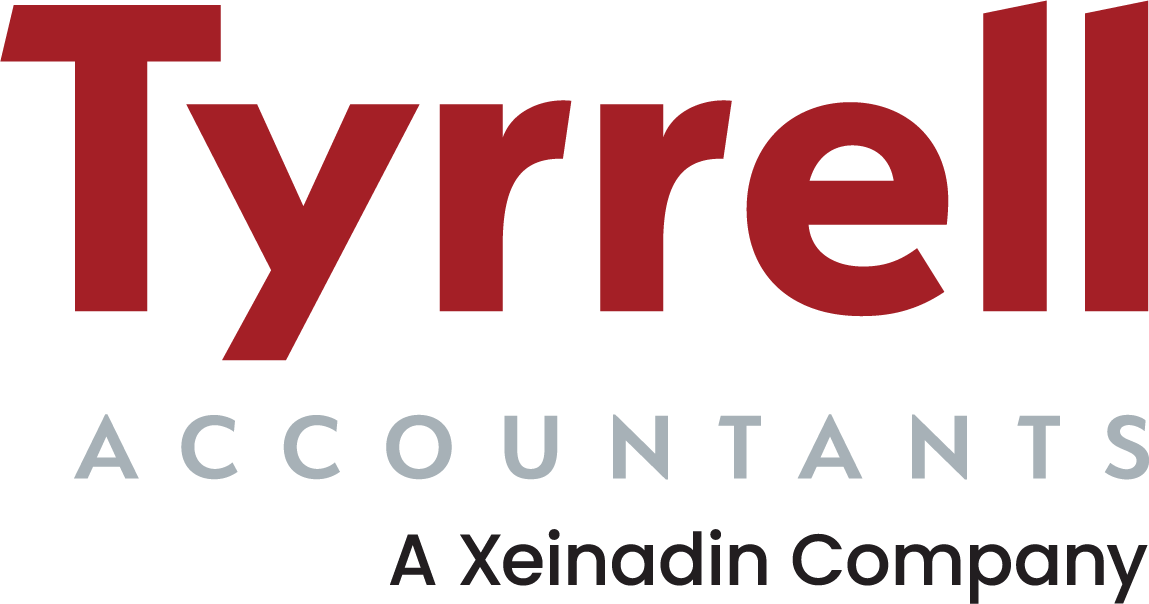Disposing of computers safely is extremely important, as it is incredibly easy to accidentally give away sensitive information to thieves and fraudsters.
If you put an un-shredded bank statement into the bin, you run the risk of handing over your name, bank details and address in one package. It doesn’t take a huge amount of effort for a criminal to convert your rubbish into a fake bank account or loan. Imagine how much information you can pass on if you throw away a computer – you are giving away everything a fraudster needs to access the finances of your business. The most important thing to do is to clean the hard drive, thereby disposing of all your data.
Deleting files isn’t enough
Reformatting your PC’s hard drive – or even deleting its partition – won’t place data out of the reach of thieves. And ‘deleting’ files by putting them into the Windows recycle bin won’t do any such thing – any data-recovery software will be able to access them.
Encryption
Encrypt a file before you delete it and it won’t be easy to decrypt the data. Destroy the encryption key and the chances are that no one else will be able to decrypt the title. You could buy a third-party encryption tool, but with certain version of Windows you don’t have to. To use Windows XP Pro’s built-in encryption, right-click the files or folders you want to encrypt. Choose Properties, Advanced, tick the box for ‘Encrypt contents to secure data’ and click OK. The same feature is available in Windows Vista.
Software
A block-erasure utility (available from most PC stores or online) overwrites each ‘block’ of data on your hard drive many times, making it unreadable. You first create an ISO file that you burn to a CD. You then boot up your PC using this startup disk and, after a few simple keystrokes, you can destroy your data.
Physically destroy the hard disk
Large corporations and government agencies grind retired hard disks into tiny bits to protect data. Commercial shredders will do the same, but at a price. You could simply take a hammer to your hard disk. This won’t put your disk and its data beyond professional data-recoverers, but it will prevent most data theft.